Вызов команды MAN df
Замечание: нажмите здесь, если получили пустую страницу.
DF(1) FreeBSD General Commands Manual DF(1)
NAME
df -- display free disk space
SYNOPSIS
df [-b | -h | -H | -k | -m | -P] [-ailn] [-t type]
[file | filesystem ...]
DESCRIPTION
The df utility displays statistics about the amount of free disk space on
the specified file system or on the file system of which file is a part.
Values are displayed in 512-byte per block counts. If neither a file or
a file system operand is specified, statistics for all mounted file sys-
tems are displayed (subject to the -t option below).
The following options are available:
-a Show all mount points, including those that were mounted with the
MNT_IGNORE flag.
-b Use 512-byte blocks rather than the default. Note that this
overrides the BLOCKSIZE specification from the environment.
-g Use 1073741824-byte (1-Gbyte) blocks rather than the default.
Note that this overrides the BLOCKSIZE specification from the
environment.
-H "Human-readable" output. Use unit suffixes: Byte, Kilobyte,
Megabyte, Gigabyte, Terabyte and Petabyte in order to reduce the
number of digits to four or fewer using base 10 for sizes.
-h "Human-readable" output. Use unit suffixes: Byte, Kilobyte,
Megabyte, Gigabyte, Terabyte and Petabyte in order to reduce the
number of digits to four or fewer using base 2 for sizes.
-i Include statistics on the number of free inodes.
-k Use 1024-byte (1-Kbyte) blocks rather than the default. Note
that this overrides the BLOCKSIZE specification from the environ-
ment.
-l Only display information about locally-mounted file systems.
-m Use 1048576-byte (1-Mbyte) blocks rather than the default. Note
that this overrides the BLOCKSIZE specification from the environ-
ment.
-n Print out the previously obtained statistics from the file sys-
tems. This option should be used if it is possible that one or
more file systems are in a state such that they will not be able
to provide statistics without a long delay. When this option is
specified, df will not request new statistics from the file sys-
tems, but will respond with the possibly stale statistics that
were previously obtained.
-P Use POSIX compliant output of 512-byte blocks rather than the
default. Note that this overrides the BLOCKSIZE specification
from the environment.
-t Only print out statistics for file systems of the specified
types. More than one type may be specified in a comma separated
list. The list of file system types can be prefixed with ``no''
to specify the file system types for which action should not be
taken. For example, the df command:
df -t nonfs,nullfs
lists all file systems except those of type NFS and NULLFS. The
lsvfs(1) command can be used to find out the types of file sys-
tems that are available on the system.
ENVIRONMENT
BLOCKSIZE If the environment variable BLOCKSIZE is set, the block counts
will be displayed in units of that size block.
BUGS
The -n and -t flags are ignored if a file or file system is specified.
SEE ALSO
lsvfs(1), quota(1), fstatfs(2), getfsstat(2), statfs(2), getmntinfo(3),
fstab(5), mount(8), quot(8)
HISTORY
A df command appeared in Version 1 AT&T UNIX.
FreeBSD 4.9 May 8, 1995 FreeBSD 4.9
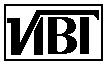 Федотов А.М.
Введение в Internet
Федотов А.М.
Введение в Internet
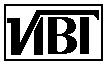 Федотов А.М.
Введение в Internet
Федотов А.М.
Введение в Internet